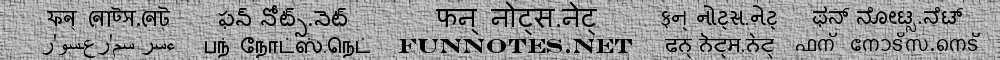Talapatram is a Microsoft Windows based software for displaying dynamic on-screen keyboard layouts for all widely used Indian Languages, like, Bengali, English, Farsi, Gujarati, Hindi, Kannada, Malayalam, Marathi, Punjabi, Tamil, Telugu and Urdu. It is also a text editor where you can Type, Edit and Save text in any combinations of the Indian Languages mentioned above.
You TYPE DIRECTLY in the language you wanted. It is not a transliterator where you type in English for the software to translate that english text into your language. This type of transliterating is not a natural way of entering text, in any language. Using Talapatram you can DIRECTLY type in any of the languages mentioned above. It is a Virtual Keyboard for Indian Languages. Know More.
It is the First Ever Low-Cost Desktop Application which provides on-screen Indian Languages' Keyboard Layouts along with the ability to edit and save text.
Keyboard Layouts that Talapatram displays are the standard keyboard layouts that are used all over the world for those respective languages. For example, keyboard layout for Hindi in 'Talapatram' is same as keyboard layout that used to be for Hindi mechanical TypeWriter machines. So there is no learning curve involved in it for people who already knew typewriting in their own languages.
You can very EASILY and INSTANTLY switch between different langauges' keyboard layouts and type in respective languages DIRECTLY.
It's importance lies in its usage of native Windows based Unicode Fonts that are installed on your PC. It provides the functionality to type text in multiple Indian Languages and save it in a single text file, which can later be copied into any of the advanced word-processing applications like MS-Word.
It is an application which spunned out of my curiosity and interest in preparing documents in Indian Languages like Hindi and Telugu.
It is compatible with all Microsoft Windows based PC's on which Supplemental Language Support is Turned ON.
All the text that you see in the Top Banner of this website and all indic text on these pages is prepared using 'Talapatram'.
This software is self-explanatory, self-learning and very much end-user oriented.